آموزش ساخت چهار بازی اضافی در پایتون (بخش اول)
Making Four Extra Games in Python - Part 1

پیش گفتار
در این قسمت ساخت چهار بازی جدید را یاد خواهیم گرفت. در بخش یک دو بازی و در بخش پایانی دو بازی آخر آموزش داده می شوند. تفاوت این قسمت با قسمت های پیشین این است که آموزش آن ها کاملا تشریحی و خط به خط نیست. این بازی ها عبارتند از:
- بازی Flippy (اتلو) - در این بازی، بازیکن می کوشد مهره های خود را در صفحه قرار بدهد.
- بازی Ink Spill (پخش جوهر) - در این بازی باید صفحه را با جوهر رنگ کنیم. این بازی از الگوریتم flood fill استفاده می کند.
- Four in a Row (هر چهار تا در یک سطر) - یک بازی دو نفره است که در آن بازیکنان دیسک های رنگی خود را در یک شبکه هفت ستونی و شش سطری قرار می دهند.
- Gemgem(بازی جواهرات) - بازیکن در آن جای جواهرات را عوض می کند تا هر سه جواهر در یک ردیف قرار گیرند.
کد بازی ها
کد کامل بازی ها را می توانید از نشانی های زیر دانلود کنید:
بازی اول Flippy (یک نمونه از بازی اتلو است)
اتلو یا همان Flippy، که با نام Reversi نیز شناخته می شود، از یک صفحه 8*8 با خانه های سیاه و سفید تشکیل شده است. صفحه شروع مانند شکل زیر است. هر بازیکن در نوبت خود مهره جدیدی را در صفحه قرار می دهد. هر یک از مهره های حریف که بین مهره جدید و دیگر مهره های آن رنگ قرار دارد، برگردانده می شود. هدف از این بازی این است که تا آن جا که ممکن است تعداد مهره های رنگ خود را بیش تر و بیش تر کنیم.
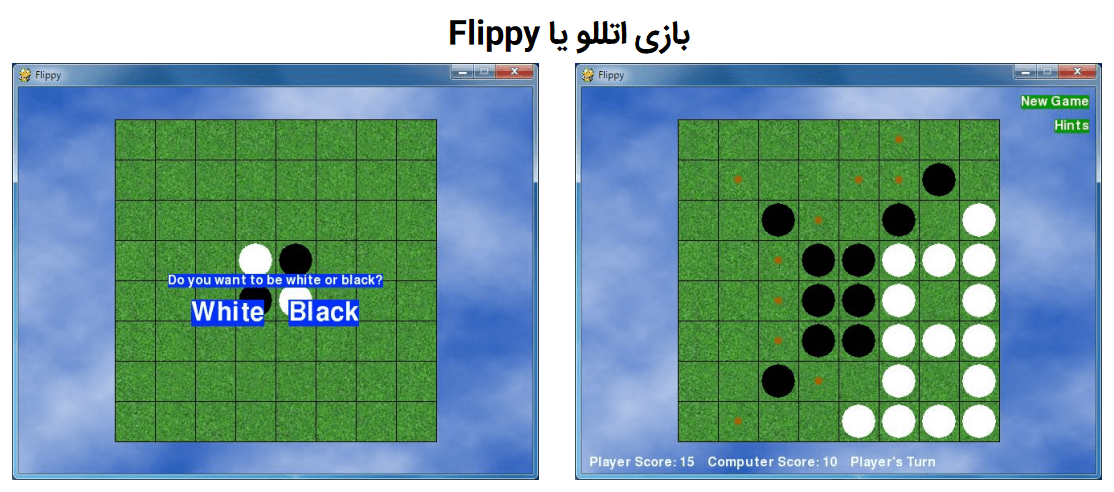
به عنوان مثال، اگر بازیکن سفید، یک مهره سفید رنگ جدید را در فضای 5، 6 قرار دهد، شکل زیر را خواهیم داشت:
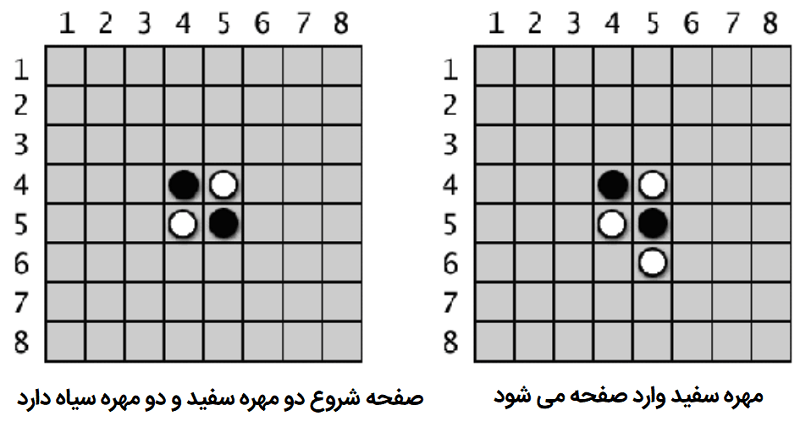
مهره مشکی در (5,5) میان مهره سفید جدید و مهره سفید موجود در 5، 4 قرار دارد. آن مهره سیاه بر می گردد و به یک مهره سفید جدید تبدیل می شود و صفحه را شبیه شکل زیر می کند. سیاه حرکت بعدی را انجام می دهد، مهره مشکی را روی 4، 6 قرار می دهد که مهره سفید را در 4، 5 می چرخاند. در نهایت صفحه ای مانند شکل زیر پدیدار می شود.
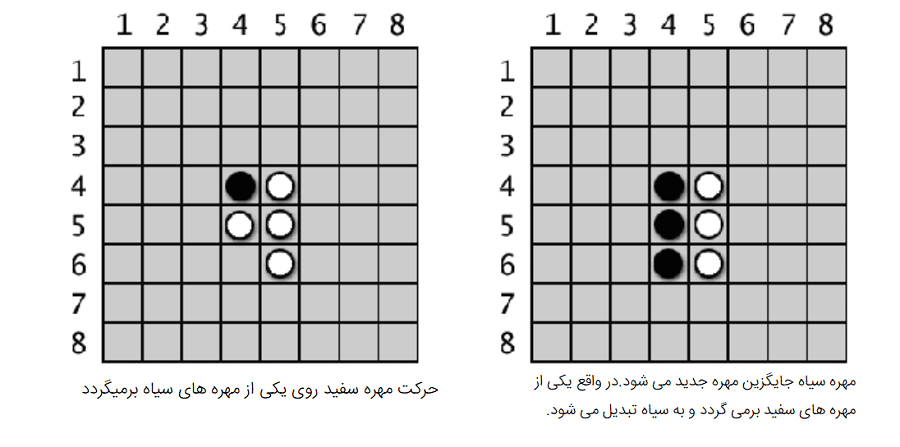
مهره ها در همه جهات تا زمانی که بین مهره جدید بازیکن و مهره موجود باشند، بر می گردند. در شکل زیر، بازیکن سفید یک مهره را در 3، 6 قرار می دهد و مهره های سیاه را در هر دو جهت کی چرخاند (با خطوط مشخص می شود). نتیجه در شکل زیر آمده است:
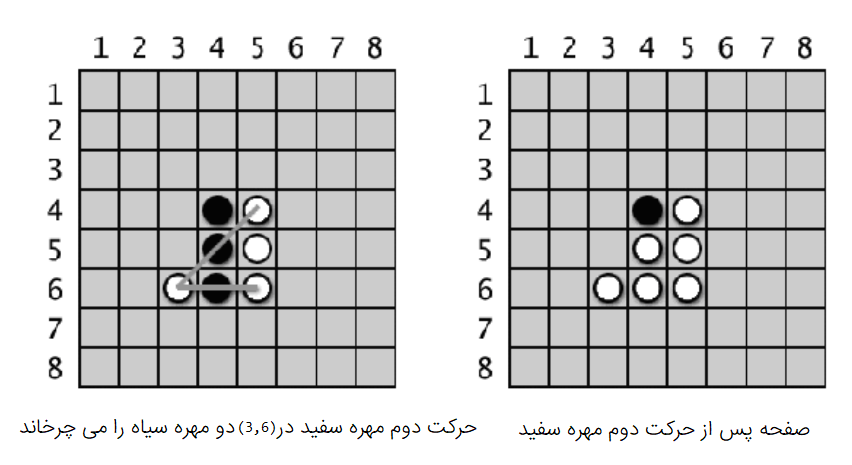
همان طور که مشاهده می کنید، هر بازیکن فقط در یک یا دو حرکت می تواند همه مهره های صفحه را بدست آورد. بازیکنان باید حرکتی انجام دهند که بتوانند حداقل یک مهره را به دست آورند.وقتی بازی تمام می شود که بازیکن نتواند حرکتی انجام دهد یا صفحه کاملا پر باشد. بازیکنی که بیشترین مهره را در صفحه دارد، برنده است.برای آشنایی بیش تر با بازی Flippy می توانید به نشانی سر بزنید.
کد بازی Flippy
کد این بازی را می توانید از نشانی دانلود کنید. فایل های تصویری که Flippy استفاده می کند را می توانید از نشانی بارگیری کنید. کد کامل بازی در زیر آمده است.
# Flippy (an Othello or Reversi clone)
# By Al Sweigart al@inventwithpython.com
# http://inventwithpython.com/pygame
# Released under a "Simplified BSD" license
# Based on the "reversi.py" code that originally appeared in "Invent
# Your Own Computer Games with Python", chapter 15:
# http://inventwithpython.com/chapter15.html
import random, sys, pygame, time, copy
from pygame.locals import *
FPS = 10 # frames per second to update the screen
WINDOWWIDTH = 640 # width of the program's window, in pixels
WINDOWHEIGHT = 480 # height in pixels
SPACESIZE = 50 # width & height of each space on the board, in pixels
BOARDWIDTH = 8 # how many columns of spaces on the game board
BOARDHEIGHT = 8 # how many rows of spaces on the game board
WHITE_TILE = 'WHITE_TILE' # an arbitrary but unique value
BLACK_TILE = 'BLACK_TILE' # an arbitrary but unique value
EMPTY_SPACE = 'EMPTY_SPACE' # an arbitrary but unique value
HINT_TILE = 'HINT_TILE' # an arbitrary but unique value
ANIMATIONSPEED = 25 # integer from 1 to 100, higher is faster animation
# Amount of space on the left & right side (XMARGIN) or above and below
# (YMARGIN) the game board, in pixels.
XMARGIN = int((WINDOWWIDTH - (BOARDWIDTH * SPACESIZE)) / 2)
YMARGIN = int((WINDOWHEIGHT - (BOARDHEIGHT * SPACESIZE)) / 2)
# R G B
WHITE = (255, 255, 255)
BLACK = ( 0, 0, 0)
GREEN = ( 0, 155, 0)
BRIGHTBLUE = ( 0, 50, 255)
BROWN = (174, 94, 0)
TEXTBGCOLOR1 = BRIGHTBLUE
TEXTBGCOLOR2 = GREEN
GRIDLINECOLOR = BLACK
TEXTCOLOR = WHITE
HINTCOLOR = BROWN
def main():
global MAINCLOCK, DISPLAYSURF, FONT, BIGFONT, BGIMAGE
pygame.init()
MAINCLOCK = pygame.time.Clock()
DISPLAYSURF = pygame.display.set_mode((WINDOWWIDTH, WINDOWHEIGHT))
pygame.display.set_caption('Flippy')
FONT = pygame.font.Font('freesansbold.ttf', 16)
BIGFONT = pygame.font.Font('freesansbold.ttf', 32)
# Set up the background image.
boardImage = pygame.image.load('flippyboard.png')
# Use smoothscale() to stretch the board image to fit the entire board:
boardImage = pygame.transform.smoothscale(boardImage, (BOARDWIDTH * SPACESIZE, BOARDHEIGHT * SPACESIZE))
boardImageRect = boardImage.get_rect()
boardImageRect.topleft = (XMARGIN, YMARGIN)
BGIMAGE = pygame.image.load('flippybackground.png')
# Use smoothscale() to stretch the background image to fit the entire window:
BGIMAGE = pygame.transform.smoothscale(BGIMAGE, (WINDOWWIDTH, WINDOWHEIGHT))
BGIMAGE.blit(boardImage, boardImageRect)
# Run the main game.
while True:
if runGame() == False:
break
def runGame():
# Plays a single game of reversi each time this function is called.
# Reset the board and game.
mainBoard = getNewBoard()
resetBoard(mainBoard)
showHints = False
turn = random.choice(['computer', 'player'])
# Draw the starting board and ask the player what color they want.
drawBoard(mainBoard)
playerTile, computerTile = enterPlayerTile()
# Make the Surface and Rect objects for the "New Game" and "Hints" buttons
newGameSurf = FONT.render('New Game', True, TEXTCOLOR, TEXTBGCOLOR2)
newGameRect = newGameSurf.get_rect()
newGameRect.topright = (WINDOWWIDTH - 8, 10)
hintsSurf = FONT.render('Hints', True, TEXTCOLOR, TEXTBGCOLOR2)
hintsRect = hintsSurf.get_rect()
hintsRect.topright = (WINDOWWIDTH - 8, 40)
while True: # main game loop
# Keep looping for player and computer's turns.
if turn == 'player':
# Player's turn:
if getValidMoves(mainBoard, playerTile) == []:
# If it's the player's turn but they
# can't move, then end the game.
break
movexy = None
while movexy == None:
# Keep looping until the player clicks on a valid space.
# Determine which board data structure to use for display.
if showHints:
boardToDraw = getBoardWithValidMoves(mainBoard, playerTile)
else:
boardToDraw = mainBoard
checkForQuit()
for event in pygame.event.get(): # event handling loop
if event.type == MOUSEBUTTONUP:
# Handle mouse click events
mousex, mousey = event.pos
if newGameRect.collidepoint( (mousex, mousey) ):
# Start a new game
return True
elif hintsRect.collidepoint( (mousex, mousey) ):
# Toggle hints mode
showHints = not showHints
# movexy is set to a two-item tuple XY coordinate, or None value
movexy = getSpaceClicked(mousex, mousey)
if movexy != None and not isValidMove(mainBoard, playerTile, movexy[0], movexy[1]):
movexy = None
# Draw the game board.
drawBoard(boardToDraw)
drawInfo(boardToDraw, playerTile, computerTile, turn)
# Draw the "New Game" and "Hints" buttons.
DISPLAYSURF.blit(newGameSurf, newGameRect)
DISPLAYSURF.blit(hintsSurf, hintsRect)
MAINCLOCK.tick(FPS)
pygame.display.update()
# Make the move and end the turn.
makeMove(mainBoard, playerTile, movexy[0], movexy[1], True)
if getValidMoves(mainBoard, computerTile) != []:
# Only set for the computer's turn if it can make a move.
turn = 'computer'
else:
# Computer's turn:
if getValidMoves(mainBoard, computerTile) == []:
# If it was set to be the computer's turn but
# they can't move, then end the game.
break
# Draw the board.
drawBoard(mainBoard)
drawInfo(mainBoard, playerTile, computerTile, turn)
# Draw the "New Game" and "Hints" buttons.
DISPLAYSURF.blit(newGameSurf, newGameRect)
DISPLAYSURF.blit(hintsSurf, hintsRect)
# Make it look like the computer is thinking by pausing a bit.
pauseUntil = time.time() + random.randint(5, 15) * 0.1
while time.time() < pauseUntil:
pygame.display.update()
# Make the move and end the turn.
x, y = getComputerMove(mainBoard, computerTile)
makeMove(mainBoard, computerTile, x, y, True)
if getValidMoves(mainBoard, playerTile) != []:
# Only set for the player's turn if they can make a move.
turn = 'player'
# Display the final score.
drawBoard(mainBoard)
scores = getScoreOfBoard(mainBoard)
# Determine the text of the message to display.
if scores[playerTile] > scores[computerTile]:
text = 'You beat the computer by %s points! Congratulations!' % \
(scores[playerTile] - scores[computerTile])
elif scores[playerTile] < scores[computerTile]:
text = 'You lost. The computer beat you by %s points.' % \
(scores[computerTile] - scores[playerTile])
else:
text = 'The game was a tie!'
textSurf = FONT.render(text, True, TEXTCOLOR, TEXTBGCOLOR1)
textRect = textSurf.get_rect()
textRect.center = (int(WINDOWWIDTH / 2), int(WINDOWHEIGHT / 2))
DISPLAYSURF.blit(textSurf, textRect)
# Display the "Play again?" text with Yes and No buttons.
text2Surf = BIGFONT.render('Play again?', True, TEXTCOLOR, TEXTBGCOLOR1)
text2Rect = text2Surf.get_rect()
text2Rect.center = (int(WINDOWWIDTH / 2), int(WINDOWHEIGHT / 2) + 50)
# Make "Yes" button.
yesSurf = BIGFONT.render('Yes', True, TEXTCOLOR, TEXTBGCOLOR1)
yesRect = yesSurf.get_rect()
yesRect.center = (int(WINDOWWIDTH / 2) - 60, int(WINDOWHEIGHT / 2) + 90)
# Make "No" button.
noSurf = BIGFONT.render('No', True, TEXTCOLOR, TEXTBGCOLOR1)
noRect = noSurf.get_rect()
noRect.center = (int(WINDOWWIDTH / 2) + 60, int(WINDOWHEIGHT / 2) + 90)
while True:
# Process events until the user clicks on Yes or No.
checkForQuit()
for event in pygame.event.get(): # event handling loop
if event.type == MOUSEBUTTONUP:
mousex, mousey = event.pos
if yesRect.collidepoint( (mousex, mousey) ):
return True
elif noRect.collidepoint( (mousex, mousey) ):
return False
DISPLAYSURF.blit(textSurf, textRect)
DISPLAYSURF.blit(text2Surf, text2Rect)
DISPLAYSURF.blit(yesSurf, yesRect)
DISPLAYSURF.blit(noSurf, noRect)
pygame.display.update()
MAINCLOCK.tick(FPS)
def translateBoardToPixelCoord(x, y):
return XMARGIN + x * SPACESIZE + int(SPACESIZE / 2), YMARGIN + y * SPACESIZE + int(SPACESIZE / 2)
def animateTileChange(tilesToFlip, tileColor, additionalTile):
# Draw the additional tile that was just laid down. (Otherwise we'd
# have to completely redraw the board & the board info.)
if tileColor == WHITE_TILE:
additionalTileColor = WHITE
else:
additionalTileColor = BLACK
additionalTileX, additionalTileY = translateBoardToPixelCoord(additionalTile[0], additionalTile[1])
pygame.draw.circle(DISPLAYSURF, additionalTileColor, (additionalTileX, additionalTileY), int(SPACESIZE / 2) - 4)
pygame.display.update()
for rgbValues in range(0, 255, int(ANIMATIONSPEED * 2.55)):
if rgbValues > 255:
rgbValues = 255
elif rgbValues < 0:
rgbValues = 0
if tileColor == WHITE_TILE:
color = tuple([rgbValues] * 3) # rgbValues goes from 0 to 255
elif tileColor == BLACK_TILE:
color = tuple([255 - rgbValues] * 3) # rgbValues goes from 255 to 0
for x, y in tilesToFlip:
centerx, centery = translateBoardToPixelCoord(x, y)
pygame.draw.circle(DISPLAYSURF, color, (centerx, centery), int(SPACESIZE / 2) - 4)
pygame.display.update()
MAINCLOCK.tick(FPS)
checkForQuit()
def drawBoard(board):
# Draw background of board.
DISPLAYSURF.blit(BGIMAGE, BGIMAGE.get_rect())
# Draw grid lines of the board.
for x in range(BOARDWIDTH + 1):
# Draw the horizontal lines.
startx = (x * SPACESIZE) + XMARGIN
starty = YMARGIN
endx = (x * SPACESIZE) + XMARGIN
endy = YMARGIN + (BOARDHEIGHT * SPACESIZE)
pygame.draw.line(DISPLAYSURF, GRIDLINECOLOR, (startx, starty), (endx, endy))
for y in range(BOARDHEIGHT + 1):
# Draw the vertical lines.
startx = XMARGIN
starty = (y * SPACESIZE) + YMARGIN
endx = XMARGIN + (BOARDWIDTH * SPACESIZE)
endy = (y * SPACESIZE) + YMARGIN
pygame.draw.line(DISPLAYSURF, GRIDLINECOLOR, (startx, starty), (endx, endy))
# Draw the black & white tiles or hint spots.
for x in range(BOARDWIDTH):
for y in range(BOARDHEIGHT):
centerx, centery = translateBoardToPixelCoord(x, y)
if board[x][y] == WHITE_TILE or board[x][y] == BLACK_TILE:
if board[x][y] == WHITE_TILE:
tileColor = WHITE
else:
tileColor = BLACK
pygame.draw.circle(DISPLAYSURF, tileColor, (centerx, centery), int(SPACESIZE / 2) - 4)
if board[x][y] == HINT_TILE:
pygame.draw.rect(DISPLAYSURF, HINTCOLOR, (centerx - 4, centery - 4, 8, 8))
def getSpaceClicked(mousex, mousey):
# Return a tuple of two integers of the board space coordinates where
# the mouse was clicked. (Or returns None not in any space.)
for x in range(BOARDWIDTH):
for y in range(BOARDHEIGHT):
if mousex > x * SPACESIZE + XMARGIN and \
mousex < (x + 1) * SPACESIZE + XMARGIN and \
mousey > y * SPACESIZE + YMARGIN and \
mousey < (y + 1) * SPACESIZE + YMARGIN:
return (x, y)
return None
def drawInfo(board, playerTile, computerTile, turn):
# Draws scores and whose turn it is at the bottom of the screen.
scores = getScoreOfBoard(board)
scoreSurf = FONT.render("Player Score: %s Computer Score: %s %s's Turn" % (str(scores[playerTile]), str(scores[computerTile]), turn.title()), True, TEXTCOLOR)
scoreRect = scoreSurf.get_rect()
scoreRect.bottomleft = (10, WINDOWHEIGHT - 5)
DISPLAYSURF.blit(scoreSurf, scoreRect)
def resetBoard(board):
# Blanks out the board it is passed, and sets up starting tiles.
for x in range(BOARDWIDTH):
for y in range(BOARDHEIGHT):
board[x][y] = EMPTY_SPACE
# Add starting pieces to the center
board[3][3] = WHITE_TILE
board[3][4] = BLACK_TILE
board[4][3] = BLACK_TILE
board[4][4] = WHITE_TILE
def getNewBoard():
# Creates a brand new, empty board data structure.
board = []
for i in range(BOARDWIDTH):
board.append([EMPTY_SPACE] * BOARDHEIGHT)
return board
def isValidMove(board, tile, xstart, ystart):
# Returns False if the player's move is invalid. If it is a valid
# move, returns a list of spaces of the captured pieces.
if board[xstart][ystart] != EMPTY_SPACE or not isOnBoard(xstart, ystart):
return False
board[xstart][ystart] = tile # temporarily set the tile on the board.
if tile == WHITE_TILE:
otherTile = BLACK_TILE
else:
otherTile = WHITE_TILE
tilesToFlip = []
# check each of the eight directions:
for xdirection, ydirection in [[0, 1], [1, 1], [1, 0], [1, -1], [0, -1], [-1, -1], [-1, 0], [-1, 1]]:
x, y = xstart, ystart
x += xdirection
y += ydirection
if isOnBoard(x, y) and board[x][y] == otherTile:
# The piece belongs to the other player next to our piece.
x += xdirection
y += ydirection
if not isOnBoard(x, y):
continue
while board[x][y] == otherTile:
x += xdirection
y += ydirection
if not isOnBoard(x, y):
break # break out of while loop, continue in for loop
if not isOnBoard(x, y):
continue
if board[x][y] == tile:
# There are pieces to flip over. Go in the reverse
# direction until we reach the original space, noting all
# the tiles along the way.
while True:
x -= xdirection
y -= ydirection
if x == xstart and y == ystart:
break
tilesToFlip.append([x, y])
board[xstart][ystart] = EMPTY_SPACE # make space empty
if len(tilesToFlip) == 0: # If no tiles flipped, this move is invalid
return False
return tilesToFlip
def isOnBoard(x, y):
# Returns True if the coordinates are located on the board.
return x >= 0 and x < BOARDWIDTH and y >= 0 and y < BOARDHEIGHT
def getBoardWithValidMoves(board, tile):
# Returns a new board with hint markings.
dupeBoard = copy.deepcopy(board)
for x, y in getValidMoves(dupeBoard, tile):
dupeBoard[x][y] = HINT_TILE
return dupeBoard
def getValidMoves(board, tile):
# Returns a list of (x,y) tuples of all valid moves.
validMoves = []
for x in range(BOARDWIDTH):
for y in range(BOARDHEIGHT):
if isValidMove(board, tile, x, y) != False:
validMoves.append((x, y))
return validMoves
def getScoreOfBoard(board):
# Determine the score by counting the tiles.
xscore = 0
oscore = 0
for x in range(BOARDWIDTH):
for y in range(BOARDHEIGHT):
if board[x][y] == WHITE_TILE:
xscore += 1
if board[x][y] == BLACK_TILE:
oscore += 1
return {WHITE_TILE:xscore, BLACK_TILE:oscore}
def enterPlayerTile():
# Draws the text and handles the mouse click events for letting
# the player choose which color they want to be. Returns
# [WHITE_TILE, BLACK_TILE] if the player chooses to be White,
# [BLACK_TILE, WHITE_TILE] if Black.
# Create the text.
textSurf = FONT.render('Do you want to be white or black?', True, TEXTCOLOR, TEXTBGCOLOR1)
textRect = textSurf.get_rect()
textRect.center = (int(WINDOWWIDTH / 2), int(WINDOWHEIGHT / 2))
xSurf = BIGFONT.render('White', True, TEXTCOLOR, TEXTBGCOLOR1)
xRect = xSurf.get_rect()
xRect.center = (int(WINDOWWIDTH / 2) - 60, int(WINDOWHEIGHT / 2) + 40)
oSurf = BIGFONT.render('Black', True, TEXTCOLOR, TEXTBGCOLOR1)
oRect = oSurf.get_rect()
oRect.center = (int(WINDOWWIDTH / 2) + 60, int(WINDOWHEIGHT / 2) + 40)
while True:
# Keep looping until the player has clicked on a color.
checkForQuit()
for event in pygame.event.get(): # event handling loop
if event.type == MOUSEBUTTONUP:
mousex, mousey = event.pos
if xRect.collidepoint( (mousex, mousey) ):
return [WHITE_TILE, BLACK_TILE]
elif oRect.collidepoint( (mousex, mousey) ):
return [BLACK_TILE, WHITE_TILE]
# Draw the screen.
DISPLAYSURF.blit(textSurf, textRect)
DISPLAYSURF.blit(xSurf, xRect)
DISPLAYSURF.blit(oSurf, oRect)
pygame.display.update()
MAINCLOCK.tick(FPS)
def makeMove(board, tile, xstart, ystart, realMove=False):
# Place the tile on the board at xstart, ystart, and flip tiles
# Returns False if this is an invalid move, True if it is valid.
tilesToFlip = isValidMove(board, tile, xstart, ystart)
if tilesToFlip == False:
return False
board[xstart][ystart] = tile
if realMove:
animateTileChange(tilesToFlip, tile, (xstart, ystart))
for x, y in tilesToFlip:
board[x][y] = tile
return True
def isOnCorner(x, y):
# Returns True if the position is in one of the four corners.
return (x == 0 and y == 0) or \
(x == BOARDWIDTH and y == 0) or \
(x == 0 and y == BOARDHEIGHT) or \
(x == BOARDWIDTH and y == BOARDHEIGHT)
def getComputerMove(board, computerTile):
# Given a board and the computer's tile, determine where to
# move and return that move as a [x, y] list.
possibleMoves = getValidMoves(board, computerTile)
# randomize the order of the possible moves
random.shuffle(possibleMoves)
# always go for a corner if available.
for x, y in possibleMoves:
if isOnCorner(x, y):
return [x, y]
# Go through all possible moves and remember the best scoring move
bestScore = -1
for x, y in possibleMoves:
dupeBoard = copy.deepcopy(board)
makeMove(dupeBoard, computerTile, x, y)
score = getScoreOfBoard(dupeBoard)[computerTile]
if score > bestScore:
bestMove = [x, y]
bestScore = score
return bestMove
def checkForQuit():
for event in pygame.event.get((QUIT, KEYUP)): # event handling loop
if event.type == QUIT or (event.type == KEYUP and event.key == K_ESCAPE):
pygame.quit()
sys.exit()
if __name__ == '__main__':
main()
بازی پخش جوهر (ساخته شده با الگوریتم flood fill یا انباشتن سیلابی)

بازی پخش جوهر از صفحه ای با خانه های رنگی تشکیل شده است. در هر نوبت، بازیکن رنگ جدیدی را برای رنگ آمیزی خانه سمت چپ بالا و هر خانه مجاور آن با همان رنگ انتخاب می کند. این بازی از الگوریتم انباشتن سیلابی (flood fill) استفاده می کند. اگر دوست دارید که بیشتر با این الگوریتم آشنا شوید به نشانی نگاهی بیندازید. هدف از این بازی این است که پیش از تمام شدن نوبت تان، همه صفحه را با یک رنگ پر کنید.این بازی هم چنین دارای یک صفحه تنظیمات است که در آن بازیکن می تواند اندازه صفحه و میزان دشواری بازی را تغییر دهد.
کد بازی پخش جوهر
کد بازی را می توانید از نشانی دانلود کنید. فایل های تصویری بازی را می توانید از نشانی بارگیری کنید. کد کامل بازی در زیر آمده است.
# Ink Spill (a Flood It clone)
# http://inventwithpython.com/pygame
# By Al Sweigart al@inventwithpython.com
# Released under a "Simplified BSD" license
import random, sys, webbrowser, copy, pygame
from pygame.locals import *
# There are different box sizes, number of boxes, and
# life depending on the "board size" setting selected.
SMALLBOXSIZE = 60 # size is in pixels
MEDIUMBOXSIZE = 20
LARGEBOXSIZE = 11
SMALLBOARDSIZE = 6 # size is in boxes
MEDIUMBOARDSIZE = 17
LARGEBOARDSIZE = 30
SMALLMAXLIFE = 10 # number of turns
MEDIUMMAXLIFE = 30
LARGEMAXLIFE = 64
FPS = 30
WINDOWWIDTH = 640
WINDOWHEIGHT = 480
boxSize = MEDIUMBOXSIZE
PALETTEGAPSIZE = 10
PALETTESIZE = 45
EASY = 0 # arbitrary but unique value
MEDIUM = 1 # arbitrary but unique value
HARD = 2 # arbitrary but unique value
difficulty = MEDIUM # game starts in "medium" mode
maxLife = MEDIUMMAXLIFE
boardWidth = MEDIUMBOARDSIZE
boardHeight = MEDIUMBOARDSIZE
# R G B
WHITE = (255, 255, 255)
DARKGRAY = ( 70, 70, 70)
BLACK = ( 0, 0, 0)
RED = (255, 0, 0)
GREEN = ( 0, 255, 0)
BLUE = ( 0, 0, 255)
YELLOW = (255, 255, 0)
ORANGE = (255, 128, 0)
PURPLE = (255, 0, 255)
# The first color in each scheme is the background color, the next six are the palette colors.
COLORSCHEMES = (((150, 200, 255), RED, GREEN, BLUE, YELLOW, ORANGE, PURPLE),
((0, 155, 104), (97, 215, 164), (228, 0, 69), (0, 125, 50), (204, 246, 0), (148, 0, 45), (241, 109, 149)),
((195, 179, 0), (255, 239, 115), (255, 226, 0), (147, 3, 167), (24, 38, 176), (166, 147, 0), (197, 97, 211)),
((85, 0, 0), (155, 39, 102), (0, 201, 13), (255, 118, 0), (206, 0, 113), (0, 130, 9), (255, 180, 115)),
((191, 159, 64), (183, 182, 208), (4, 31, 183), (167, 184, 45), (122, 128, 212), (37, 204, 7), (88, 155, 213)),
((200, 33, 205), (116, 252, 185), (68, 56, 56), (52, 238, 83), (23, 149, 195), (222, 157, 227), (212, 86, 185)))
for i in range(len(COLORSCHEMES)):
assert len(COLORSCHEMES[i]) == 7, 'Color scheme %s does not have exactly 7 colors.' % (i)
bgColor = COLORSCHEMES[0][0]
paletteColors = COLORSCHEMES[0][1:]
def main():
global FPSCLOCK, DISPLAYSURF, LOGOIMAGE, SPOTIMAGE, SETTINGSIMAGE, SETTINGSBUTTONIMAGE, RESETBUTTONIMAGE
pygame.init()
FPSCLOCK = pygame.time.Clock()
DISPLAYSURF = pygame.display.set_mode((WINDOWWIDTH, WINDOWHEIGHT))
# Load images
LOGOIMAGE = pygame.image.load('inkspilllogo.png')
SPOTIMAGE = pygame.image.load('inkspillspot.png')
SETTINGSIMAGE = pygame.image.load('inkspillsettings.png')
SETTINGSBUTTONIMAGE = pygame.image.load('inkspillsettingsbutton.png')
RESETBUTTONIMAGE = pygame.image.load('inkspillresetbutton.png')
pygame.display.set_caption('Ink Spill')
mousex = 0
mousey = 0
mainBoard = generateRandomBoard(boardWidth, boardHeight, difficulty)
life = maxLife
lastPaletteClicked = None
while True: # main game loop
paletteClicked = None
resetGame = False
# Draw the screen.
DISPLAYSURF.fill(bgColor)
drawLogoAndButtons()
drawBoard(mainBoard)
drawLifeMeter(life)
drawPalettes()
checkForQuit()
for event in pygame.event.get(): # event handling loop
if event.type == MOUSEBUTTONUP:
mousex, mousey = event.pos
if pygame.Rect(WINDOWWIDTH - SETTINGSBUTTONIMAGE.get_width(),
WINDOWHEIGHT - SETTINGSBUTTONIMAGE.get_height(),
SETTINGSBUTTONIMAGE.get_width(),
SETTINGSBUTTONIMAGE.get_height()).collidepoint(mousex, mousey):
resetGame = showSettingsScreen() # clicked on Settings button
elif pygame.Rect(WINDOWWIDTH - RESETBUTTONIMAGE.get_width(),
WINDOWHEIGHT - SETTINGSBUTTONIMAGE.get_height() - RESETBUTTONIMAGE.get_height(),
RESETBUTTONIMAGE.get_width(),
RESETBUTTONIMAGE.get_height()).collidepoint(mousex, mousey):
resetGame = True # clicked on Reset button
else:
# check if a palette button was clicked
paletteClicked = getColorOfPaletteAt(mousex, mousey)
if paletteClicked != None and paletteClicked != lastPaletteClicked:
# a palette button was clicked that is different from the
# last palette button clicked (this check prevents the player
# from accidentally clicking the same palette twice)
lastPaletteClicked = paletteClicked
floodAnimation(mainBoard, paletteClicked)
life -= 1
resetGame = False
if hasWon(mainBoard):
for i in range(4): # flash border 4 times
flashBorderAnimation(WHITE, mainBoard)
resetGame = True
pygame.time.wait(2000) # pause so the player can bask in victory
elif life == 0:
# life is zero, so player has lost
drawLifeMeter(0)
pygame.display.update()
pygame.time.wait(400)
for i in range(4):
flashBorderAnimation(BLACK, mainBoard)
resetGame = True
pygame.time.wait(2000) # pause so the player can suffer in their defeat
if resetGame:
# start a new game
mainBoard = generateRandomBoard(boardWidth, boardHeight, difficulty)
life = maxLife
lastPaletteClicked = None
pygame.display.update()
FPSCLOCK.tick(FPS)
def checkForQuit():
# Terminates the program if there are any QUIT or escape key events.
for event in pygame.event.get(QUIT): # get all the QUIT events
pygame.quit() # terminate if any QUIT events are present
sys.exit()
for event in pygame.event.get(KEYUP): # get all the KEYUP events
if event.key == K_ESCAPE:
pygame.quit() # terminate if the KEYUP event was for the Esc key
sys.exit()
pygame.event.post(event) # put the other KEYUP event objects back
def hasWon(board):
# if the entire board is the same color, player has won
for x in range(boardWidth):
for y in range(boardHeight):
if board[x][y] != board[0][0]:
return False # found a different color, player has not won
return True
def showSettingsScreen():
global difficulty, boxSize, boardWidth, boardHeight, maxLife, paletteColors, bgColor
# The pixel coordinates in this function were obtained by loading
# the inkspillsettings.png image into a graphics editor and reading
# the pixel coordinates from there. Handy trick.
origDifficulty = difficulty
origBoxSize = boxSize
screenNeedsRedraw = True
while True:
if screenNeedsRedraw:
DISPLAYSURF.fill(bgColor)
DISPLAYSURF.blit(SETTINGSIMAGE, (0,0))
# place the ink spot marker next to the selected difficulty
if difficulty == EASY:
DISPLAYSURF.blit(SPOTIMAGE, (30, 4))
if difficulty == MEDIUM:
DISPLAYSURF.blit(SPOTIMAGE, (8, 41))
if difficulty == HARD:
DISPLAYSURF.blit(SPOTIMAGE, (30, 76))
# place the ink spot marker next to the selected size
if boxSize == SMALLBOXSIZE:
DISPLAYSURF.blit(SPOTIMAGE, (22, 150))
if boxSize == MEDIUMBOXSIZE:
DISPLAYSURF.blit(SPOTIMAGE, (11, 185))
if boxSize == LARGEBOXSIZE:
DISPLAYSURF.blit(SPOTIMAGE, (24, 220))
for i in range(len(COLORSCHEMES)):
drawColorSchemeBoxes(500, i * 60 + 30, i)
pygame.display.update()
screenNeedsRedraw = False # by default, don't redraw the screen
for event in pygame.event.get(): # event handling loop
if event.type == QUIT:
pygame.quit()
sys.exit()
elif event.type == KEYUP:
if event.key == K_ESCAPE:
# Esc key on settings screen goes back to game
return not (origDifficulty == difficulty and origBoxSize == boxSize)
elif event.type == MOUSEBUTTONUP:
screenNeedsRedraw = True # screen should be redrawn
mousex, mousey = event.pos # syntactic sugar
# check for clicks on the difficulty buttons
if pygame.Rect(74, 16, 111, 30).collidepoint(mousex, mousey):
difficulty = EASY
elif pygame.Rect(53, 50, 104, 29).collidepoint(mousex, mousey):
difficulty = MEDIUM
elif pygame.Rect(72, 85, 65, 31).collidepoint(mousex, mousey):
difficulty = HARD
# check for clicks on the size buttons
elif pygame.Rect(63, 156, 84, 31).collidepoint(mousex, mousey):
# small board size setting:
boxSize = SMALLBOXSIZE
boardWidth = SMALLBOARDSIZE
boardHeight = SMALLBOARDSIZE
maxLife = SMALLMAXLIFE
elif pygame.Rect(52, 192, 106,32).collidepoint(mousex, mousey):
# medium board size setting:
boxSize = MEDIUMBOXSIZE
boardWidth = MEDIUMBOARDSIZE
boardHeight = MEDIUMBOARDSIZE
maxLife = MEDIUMMAXLIFE
elif pygame.Rect(67, 228, 58, 37).collidepoint(mousex, mousey):
# large board size setting:
boxSize = LARGEBOXSIZE
boardWidth = LARGEBOARDSIZE
boardHeight = LARGEBOARDSIZE
maxLife = LARGEMAXLIFE
elif pygame.Rect(14, 299, 371, 97).collidepoint(mousex, mousey):
# clicked on the "learn programming" ad
webbrowser.open('http://inventwithpython.com') # opens a web browser
elif pygame.Rect(178, 418, 215, 34).collidepoint(mousex, mousey):
# clicked on the "back to game" button
return not (origDifficulty == difficulty and origBoxSize == boxSize)
for i in range(len(COLORSCHEMES)):
# clicked on a color scheme button
if pygame.Rect(500, 30 + i * 60, MEDIUMBOXSIZE * 3, MEDIUMBOXSIZE * 2).collidepoint(mousex, mousey):
bgColor = COLORSCHEMES[i][0]
paletteColors = COLORSCHEMES[i][1:]
def drawColorSchemeBoxes(x, y, schemeNum):
# Draws the color scheme boxes that appear on the "Settings" screen.
for boxy in range(2):
for boxx in range(3):
pygame.draw.rect(DISPLAYSURF, COLORSCHEMES[schemeNum][3 * boxy + boxx + 1], (x + MEDIUMBOXSIZE * boxx, y + MEDIUMBOXSIZE * boxy, MEDIUMBOXSIZE, MEDIUMBOXSIZE))
if paletteColors == COLORSCHEMES[schemeNum][1:]:
# put the ink spot next to the selected color scheme
DISPLAYSURF.blit(SPOTIMAGE, (x - 50, y))
def flashBorderAnimation(color, board, animationSpeed=30):
origSurf = DISPLAYSURF.copy()
flashSurf = pygame.Surface(DISPLAYSURF.get_size())
flashSurf = flashSurf.convert_alpha()
for start, end, step in ((0, 256, 1), (255, 0, -1)):
# the first iteration on the outer loop will set the inner loop
# to have transparency go from 0 to 255, the second iteration will
# have it go from 255 to 0. This is the "flash".
for transparency in range(start, end, animationSpeed * step):
DISPLAYSURF.blit(origSurf, (0, 0))
r, g, b = color
flashSurf.fill((r, g, b, transparency))
DISPLAYSURF.blit(flashSurf, (0, 0))
drawBoard(board) # draw board ON TOP OF the transparency layer
pygame.display.update()
FPSCLOCK.tick(FPS)
DISPLAYSURF.blit(origSurf, (0, 0)) # redraw the original surface
def floodAnimation(board, paletteClicked, animationSpeed=25):
origBoard = copy.deepcopy(board)
floodFill(board, board[0][0], paletteClicked, 0, 0)
for transparency in range(0, 255, animationSpeed):
# The "new" board slowly become opaque over the original board.
drawBoard(origBoard)
drawBoard(board, transparency)
pygame.display.update()
FPSCLOCK.tick(FPS)
def generateRandomBoard(width, height, difficulty=MEDIUM):
# Creates a board data structure with random colors for each box.
board = []
for x in range(width):
column = []
for y in range(height):
column.append(random.randint(0, len(paletteColors) - 1))
board.append(column)
# Make board easier by setting some boxes to same color as a neighbor.
# Determine how many boxes to change.
if difficulty == EASY:
if boxSize == SMALLBOXSIZE:
boxesToChange = 100
else:
boxesToChange = 1500
elif difficulty == MEDIUM:
if boxSize == SMALLBOXSIZE:
boxesToChange = 5
else:
boxesToChange = 200
else:
boxesToChange = 0
# Change neighbor's colors:
for i in range(boxesToChange):
# Randomly choose a box whose color to copy
x = random.randint(1, width-2)
y = random.randint(1, height-2)
# Randomly choose neighbors to change.
direction = random.randint(0, 3)
if direction == 0: # change left and up neighbor
board[x-1][y] = board[x][y]
board[x][y-1] = board[x][y]
elif direction == 1: # change right and down neighbor
board[x+1][y] = board[x][y]
board[x][y+1] = board[x][y]
elif direction == 2: # change right and up neighbor
board[x][y-1] = board[x][y]
board[x+1][y] = board[x][y]
else: # change left and down neighbor
board[x][y+1] = board[x][y]
board[x-1][y] = board[x][y]
return board
def drawLogoAndButtons():
# draw the Ink Spill logo and Settings and Reset buttons.
DISPLAYSURF.blit(LOGOIMAGE, (WINDOWWIDTH - LOGOIMAGE.get_width(), 0))
DISPLAYSURF.blit(SETTINGSBUTTONIMAGE, (WINDOWWIDTH - SETTINGSBUTTONIMAGE.get_width(), WINDOWHEIGHT - SETTINGSBUTTONIMAGE.get_height()))
DISPLAYSURF.blit(RESETBUTTONIMAGE, (WINDOWWIDTH - RESETBUTTONIMAGE.get_width(), WINDOWHEIGHT - SETTINGSBUTTONIMAGE.get_height() - RESETBUTTONIMAGE.get_height()))
def drawBoard(board, transparency=255):
# The colored squares are drawn to a temporary surface which is then
# drawn to the DISPLAYSURF surface. This is done so we can draw the
# squares with transparency on top of DISPLAYSURF as it currently is.
tempSurf = pygame.Surface(DISPLAYSURF.get_size())
tempSurf = tempSurf.convert_alpha()
tempSurf.fill((0, 0, 0, 0))
for x in range(boardWidth):
for y in range(boardHeight):
left, top = leftTopPixelCoordOfBox(x, y)
r, g, b = paletteColors[board[x][y]]
pygame.draw.rect(tempSurf, (r, g, b, transparency), (left, top, boxSize, boxSize))
left, top = leftTopPixelCoordOfBox(0, 0)
pygame.draw.rect(tempSurf, BLACK, (left-1, top-1, boxSize * boardWidth + 1, boxSize * boardHeight + 1), 1)
DISPLAYSURF.blit(tempSurf, (0, 0))
def drawPalettes():
# Draws the six color palettes at the bottom of the screen.
numColors = len(paletteColors)
xmargin = int((WINDOWWIDTH - ((PALETTESIZE * numColors) + (PALETTEGAPSIZE * (numColors - 1)))) / 2)
for i in range(numColors):
left = xmargin + (i * PALETTESIZE) + (i * PALETTEGAPSIZE)
top = WINDOWHEIGHT - PALETTESIZE - 10
pygame.draw.rect(DISPLAYSURF, paletteColors[i], (left, top, PALETTESIZE, PALETTESIZE))
pygame.draw.rect(DISPLAYSURF, bgColor, (left + 2, top + 2, PALETTESIZE - 4, PALETTESIZE - 4), 2)
def drawLifeMeter(currentLife):
lifeBoxSize = int((WINDOWHEIGHT - 40) / maxLife)
# Draw background color of life meter.
pygame.draw.rect(DISPLAYSURF, bgColor, (20, 20, 20, 20 + (maxLife * lifeBoxSize)))
for i in range(maxLife):
if currentLife >= (maxLife - i): # draw a solid red box
pygame.draw.rect(DISPLAYSURF, RED, (20, 20 + (i * lifeBoxSize), 20, lifeBoxSize))
pygame.draw.rect(DISPLAYSURF, WHITE, (20, 20 + (i * lifeBoxSize), 20, lifeBoxSize), 1) # draw white outline
def getColorOfPaletteAt(x, y):
# Returns the index of the color in paletteColors that the x and y parameters
# are over. Returns None if x and y are not over any palette.
numColors = len(paletteColors)
xmargin = int((WINDOWWIDTH - ((PALETTESIZE * numColors) + (PALETTEGAPSIZE * (numColors - 1)))) / 2)
top = WINDOWHEIGHT - PALETTESIZE - 10
for i in range(numColors):
# Find out if the mouse click is inside any of the palettes.
left = xmargin + (i * PALETTESIZE) + (i * PALETTEGAPSIZE)
r = pygame.Rect(left, top, PALETTESIZE, PALETTESIZE)
if r.collidepoint(x, y):
return i
return None # no palette exists at these x, y coordinates
def floodFill(board, oldColor, newColor, x, y):
# This is the flood fill algorithm.
if oldColor == newColor or board[x][y] != oldColor:
return
board[x][y] = newColor # change the color of the current box
# Make the recursive call for any neighboring boxes:
if x > 0:
floodFill(board, oldColor, newColor, x - 1, y) # on box to the left
if x < boardWidth - 1:
floodFill(board, oldColor, newColor, x + 1, y) # on box to the right
if y > 0:
floodFill(board, oldColor, newColor, x, y - 1) # on box to up
if y < boardHeight - 1:
floodFill(board, oldColor, newColor, x, y + 1) # on box to down
def leftTopPixelCoordOfBox(boxx, boxy):
# Returns the x and y of the left-topmost pixel of the xth & yth box.
xmargin = int((WINDOWWIDTH - (boardWidth * boxSize)) / 2)
ymargin = int((WINDOWHEIGHT - (boardHeight * boxSize)) / 2)
return (boxx * boxSize + xmargin, boxy * boxSize + ymargin)
if __name__ == '__main__':
main()
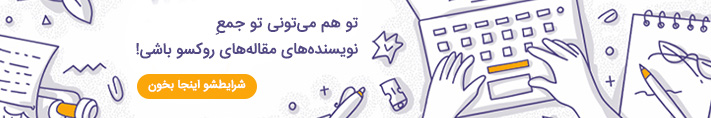





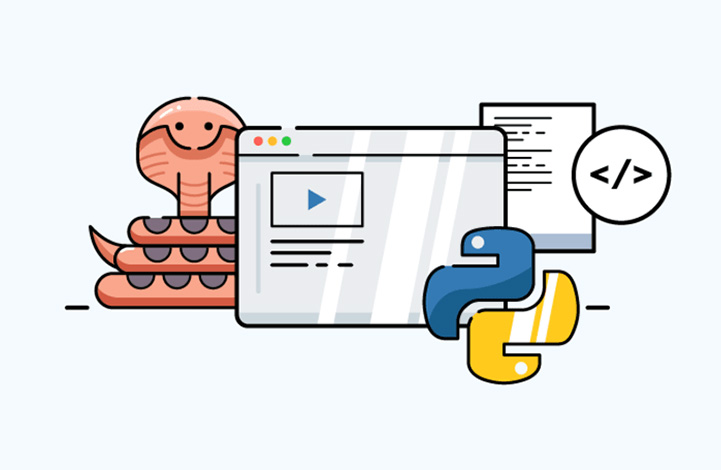



در این قسمت، به پرسشهای تخصصی شما دربارهی محتوای مقاله پاسخ داده نمیشود. سوالات خود را اینجا بپرسید.