طراحی جدول ها در بوت استرپ

جدول ها در Bootstrap
جداول ساده ی بوت استرپ، دارای padding کم و خطوط افقی برای جدا کردن ردیف ها هستند. برای ایجاد این استایل ساده می توانید کلاس table. را به جدول خود اضافه کنید. مثال:
<!DOCTYPE html>
<html lang="en">
<head>
<title>Bootstrap Example</title>
<meta charset="utf-8">
<meta name="viewport" content="width=device-width, initial-scale=1">
<link rel="stylesheet" href="https://maxcdn.bootstrapcdn.com/bootstrap/4.3.1/css/bootstrap.min.css">
<script src="https://ajax.googleapis.com/ajax/libs/jquery/3.4.0/jquery.min.js"></script>
<script src="https://cdnjs.cloudflare.com/ajax/libs/popper.js/1.14.7/umd/popper.min.js"></script>
<script src="https://maxcdn.bootstrapcdn.com/bootstrap/4.3.1/js/bootstrap.min.js"></script>
</head>
<body>
<div class="container">
<h2>Basic Table</h2>
<p>The .table class adds basic styling (light padding and horizontal dividers) to a table:</p>
<table class="table">
<thead>
<tr>
<th>Firstname</th>
<th>Lastname</th>
<th>Email</th>
</tr>
</thead>
<tbody>
<tr>
<td>John</td>
<td>Doe</td>
<td>john@example.com</td>
</tr>
<tr>
<td>Mary</td>
<td>Moe</td>
<td>mary@example.com</td>
</tr>
<tr>
<td>July</td>
<td>Dooley</td>
<td>july@example.com</td>
</tr>
</tbody>
</table>
</div>
</body>
</html>
اگر بخواهیم ردیف های جدول را به شکل جداول اداری یکی در میان خط کشی کنیم باید کلاس table-striped. را به آن اضافه کنیم:
<!DOCTYPE html>
<html lang="en">
<head>
<title>Bootstrap Example</title>
<meta charset="utf-8">
<meta name="viewport" content="width=device-width, initial-scale=1">
<link rel="stylesheet" href="https://maxcdn.bootstrapcdn.com/bootstrap/4.3.1/css/bootstrap.min.css">
<script src="https://ajax.googleapis.com/ajax/libs/jquery/3.4.0/jquery.min.js"></script>
<script src="https://cdnjs.cloudflare.com/ajax/libs/popper.js/1.14.7/umd/popper.min.js"></script>
<script src="https://maxcdn.bootstrapcdn.com/bootstrap/4.3.1/js/bootstrap.min.js"></script>
</head>
<body>
<div class="container">
<h2>Striped Rows</h2>
<p>The .table-striped class adds zebra-stripes to a table:</p>
<table class="table table-striped">
<thead>
<tr>
<th>Firstname</th>
<th>Lastname</th>
<th>Email</th>
</tr>
</thead>
<tbody>
<tr>
<td>John</td>
<td>Doe</td>
<td>john@example.com</td>
</tr>
<tr>
<td>Mary</td>
<td>Moe</td>
<td>mary@example.com</td>
</tr>
<tr>
<td>July</td>
<td>Dooley</td>
<td>july@example.com</td>
</tr>
</tbody>
</table>
</div>
</body>
</html>
حاشیه برای جدول ها
برای اضافه کردن حاشیه می توانید از کلاس table-bordered. استفاده کنید:
<!DOCTYPE html>
<html lang="en">
<head>
<title>Bootstrap Example</title>
<meta charset="utf-8">
<meta name="viewport" content="width=device-width, initial-scale=1">
<link rel="stylesheet" href="https://maxcdn.bootstrapcdn.com/bootstrap/4.3.1/css/bootstrap.min.css">
<script src="https://ajax.googleapis.com/ajax/libs/jquery/3.4.0/jquery.min.js"></script>
<script src="https://cdnjs.cloudflare.com/ajax/libs/popper.js/1.14.7/umd/popper.min.js"></script>
<script src="https://maxcdn.bootstrapcdn.com/bootstrap/4.3.1/js/bootstrap.min.js"></script>
</head>
<body>
<div class="container">
<h2>Bordered Table</h2>
<p>The .table-bordered class adds borders on all sides of the table and the cells:</p>
<table class="table table-bordered">
<thead>
<tr>
<th>Firstname</th>
<th>Lastname</th>
<th>Email</th>
</tr>
</thead>
<tbody>
<tr>
<td>John</td>
<td>Doe</td>
<td>john@example.com</td>
</tr>
<tr>
<td>Mary</td>
<td>Moe</td>
<td>mary@example.com</td>
</tr>
<tr>
<td>July</td>
<td>Dooley</td>
<td>july@example.com</td>
</tr>
</tbody>
</table>
</div>
</body>
</html>
قابلیت hover در ردیف ها
حتما تا به حال دیده اید که برخی از جداول قابلیت خاصی دارند؛ اگر موس را روی آن ها ببرید، ردیف مربوطه شان پررنگ تر شده یا به طور کل تغییر می کند تا خواننده بتواند اطلاعات را واضح تر ببیند. برای ایجاد چنین قابلیت باید کلاس table-hover. را به جدول خود اضافه کنید:
<!DOCTYPE html>
<html lang="en">
<head>
<title>Bootstrap Example</title>
<meta charset="utf-8">
<meta name="viewport" content="width=device-width, initial-scale=1">
<link rel="stylesheet" href="https://maxcdn.bootstrapcdn.com/bootstrap/4.3.1/css/bootstrap.min.css">
<script src="https://ajax.googleapis.com/ajax/libs/jquery/3.4.0/jquery.min.js"></script>
<script src="https://cdnjs.cloudflare.com/ajax/libs/popper.js/1.14.7/umd/popper.min.js"></script>
<script src="https://maxcdn.bootstrapcdn.com/bootstrap/4.3.1/js/bootstrap.min.js"></script>
</head>
<body>
<div class="container">
<h2>Hover Rows</h2>
<p>The .table-hover class enables a hover state (grey background on mouse over) on table rows:</p>
<table class="table table-hover">
<thead>
<tr>
<th>Firstname</th>
<th>Lastname</th>
<th>Email</th>
</tr>
</thead>
<tbody>
<tr>
<td>John</td>
<td>Doe</td>
<td>john@example.com</td>
</tr>
<tr>
<td>Mary</td>
<td>Moe</td>
<td>mary@example.com</td>
</tr>
<tr>
<td>July</td>
<td>Dooley</td>
<td>july@example.com</td>
</tr>
</tbody>
</table>
</div>
</body>
</html>
جداول تیره (night mode)
ممکن است شما از دسته افرادی باشید که قالب وب سایتتان را به دو صورت عادی و حالت شب طراحی کرده اید تا کاربران بتوانند راحت تر مطالب را ببینند. اگر اینطور است تنها کافی است به جدول هایتان کلاس table-dark. را اضافه کنید:
<!DOCTYPE html>
<html lang="en">
<head>
<title>Bootstrap Example</title>
<meta charset="utf-8">
<meta name="viewport" content="width=device-width, initial-scale=1">
<link rel="stylesheet" href="https://maxcdn.bootstrapcdn.com/bootstrap/4.3.1/css/bootstrap.min.css">
<script src="https://ajax.googleapis.com/ajax/libs/jquery/3.4.0/jquery.min.js"></script>
<script src="https://cdnjs.cloudflare.com/ajax/libs/popper.js/1.14.7/umd/popper.min.js"></script>
<script src="https://maxcdn.bootstrapcdn.com/bootstrap/4.3.1/js/bootstrap.min.js"></script>
</head>
<body>
<div class="container">
<h2>Black/Dark Table</h2>
<p>The .table-dark class adds a black background to the table:</p>
<table class="table table-dark">
<thead>
<tr>
<th>Firstname</th>
<th>Lastname</th>
<th>Email</th>
</tr>
</thead>
<tbody>
<tr>
<td>John</td>
<td>Doe</td>
<td>john@example.com</td>
</tr>
<tr>
<td>Mary</td>
<td>Moe</td>
<td>mary@example.com</td>
</tr>
<tr>
<td>July</td>
<td>Dooley</td>
<td>july@example.com</td>
</tr>
</tbody>
</table>
</div>
</body>
</html>
ترکیب کلاس ها
همانطور که میدانید در زبان HTML اجازه ی استفاده از چندین کلاس برای یک عنصر را دارید. بنابراین می توانیم کلاس های بوت استرپ را نیز ترکیب کنیم. به طور مثال اگر بخواهیم جدولی تیره (حالت شب) داشته باشیم و همچنین ردیف هایش را یکی در میان تیره و روشن کنیم (حالت جداول اداری) می توانیم کلاس های table-striped. و table-dark. را ترکیب کنیم:
<!DOCTYPE html>
<html lang="en">
<head>
<title>Bootstrap Example</title>
<meta charset="utf-8">
<meta name="viewport" content="width=device-width, initial-scale=1">
<link rel="stylesheet" href="https://maxcdn.bootstrapcdn.com/bootstrap/4.3.1/css/bootstrap.min.css">
<script src="https://ajax.googleapis.com/ajax/libs/jquery/3.4.0/jquery.min.js"></script>
<script src="https://cdnjs.cloudflare.com/ajax/libs/popper.js/1.14.7/umd/popper.min.js"></script>
<script src="https://maxcdn.bootstrapcdn.com/bootstrap/4.3.1/js/bootstrap.min.js"></script>
</head>
<body>
<div class="container">
<h2>Dark Striped Table</h2>
<p>Combine .table-dark and .table-striped to create a dark, striped table:</p>
<table class="table table-dark table-striped">
<thead>
<tr>
<th>Firstname</th>
<th>Lastname</th>
<th>Email</th>
</tr>
</thead>
<tbody>
<tr>
<td>John</td>
<td>Doe</td>
<td>john@example.com</td>
</tr>
<tr>
<td>Mary</td>
<td>Moe</td>
<td>mary@example.com</td>
</tr>
<tr>
<td>July</td>
<td>Dooley</td>
<td>july@example.com</td>
</tr>
</tbody>
</table>
</div>
</body>
</html>
همچنین با استفاده از کلاس table-hover. می توانیم افکت hover را روی جدول های تیره ی خود نیز پیاده کنیم:
<!DOCTYPE html>
<html lang="en">
<head>
<title>Bootstrap Example</title>
<meta charset="utf-8">
<meta name="viewport" content="width=device-width, initial-scale=1">
<link rel="stylesheet" href="https://maxcdn.bootstrapcdn.com/bootstrap/4.3.1/css/bootstrap.min.css">
<script src="https://ajax.googleapis.com/ajax/libs/jquery/3.4.0/jquery.min.js"></script>
<script src="https://cdnjs.cloudflare.com/ajax/libs/popper.js/1.14.7/umd/popper.min.js"></script>
<script src="https://maxcdn.bootstrapcdn.com/bootstrap/4.3.1/js/bootstrap.min.js"></script>
</head>
<body>
<div class="container">
<h2>Hoverable Dark Table</h2>
<p>The .table-hover class adds a hover effect (grey background color) on table rows:</p>
<table class="table table-dark table-hover">
<thead>
<tr>
<th>Firstname</th>
<th>Lastname</th>
<th>Email</th>
</tr>
</thead>
<tbody>
<tr>
<td>John</td>
<td>Doe</td>
<td>john@example.com</td>
</tr>
<tr>
<td>Mary</td>
<td>Moe</td>
<td>mary@example.com</td>
</tr>
<tr>
<td>July</td>
<td>Dooley</td>
<td>july@example.com</td>
</tr>
</tbody>
</table>
</div>
</body>
</html>
حذف حاشیه ها
اگر دوست دارید جدول شما بدون هیچ گونه حاشیه ای باشد باید از کلاس table-borderless. استفاده کنید:
<!DOCTYPE html>
<html lang="en">
<head>
<title>Bootstrap Example</title>
<meta charset="utf-8">
<meta name="viewport" content="width=device-width, initial-scale=1">
<link rel="stylesheet" href="https://maxcdn.bootstrapcdn.com/bootstrap/4.3.1/css/bootstrap.min.css">
<script src="https://ajax.googleapis.com/ajax/libs/jquery/3.4.0/jquery.min.js"></script>
<script src="https://cdnjs.cloudflare.com/ajax/libs/popper.js/1.14.7/umd/popper.min.js"></script>
<script src="https://maxcdn.bootstrapcdn.com/bootstrap/4.3.1/js/bootstrap.min.js"></script>
</head>
<body>
<div class="container">
<h2>Borderless Table</h2>
<p>The .table-borderless class removes borders from the table:</p>
<table class="table table-borderless">
<thead>
<tr>
<th>Firstname</th>
<th>Lastname</th>
<th>Email</th>
</tr>
</thead>
<tbody>
<tr>
<td>John</td>
<td>Doe</td>
<td>john@example.com</td>
</tr>
<tr>
<td>Mary</td>
<td>Moe</td>
<td>mary@example.com</td>
</tr>
<tr>
<td>July</td>
<td>Dooley</td>
<td>july@example.com</td>
</tr>
</tbody>
</table>
</div>
</body>
</html>
کلاس های زمینه ای
این نوع کلاس ها زمینه ی هر ردیف را تعیین می کنند. به طور مثال فلان ردیف چقدر مهم است؟ آیا ردیفی از جدول در bootstrap در حال اخطار دادن به کاربر است؟ و هر نوع اطلاعات دیگری که ردیف های جدول را معنا دار کند معمولا در این قسمت قرار می گیرد. این اهمیت ها معمولا با رنگ اعمال می شوند:
| کلاس | توضیحات |
.table-primary |
ایجاد رنگ آبی: نشان دهنده ی عمل مهم |
.table-success |
ایجاد رنگ سبز: نشان دهنده ی عمل موفقیت آمیز یا مثبت |
.table-danger |
ایجاد رنگ قرمز: نشان دهنده ی عمل خطرناک یا منفی |
.table-info |
ایجاد رنگ آبی روشن: نشان دهنده ی تغییر یا عملی خنثی (نه مثبت و نه منفی) |
.table-warning |
ایجاد رنگ نارنجی: نشان دهنده ی هشداری که بهتر است به آن رسیدگی شود |
.table-active |
ایجاد رنگ خاکستری: رنگ افکت hover را به آن ردیف اضافه می کند |
.table-secondary |
ایجاد رنگ خاکستری: نشان دهنده ی عملی که کم اهمیت تر است |
.table-light |
ایجاد رنگ خاکستری روشن برای کل جدول یا ردیف های آن |
.table-dark |
ایجاد رنگ خاکستری تیره برای کل جدول یا ردیف های آن |
مثال زیر را ببینید:
<!DOCTYPE html>
<html lang="en">
<head>
<title>Bootstrap Example</title>
<meta charset="utf-8">
<meta name="viewport" content="width=device-width, initial-scale=1">
<link rel="stylesheet" href="https://maxcdn.bootstrapcdn.com/bootstrap/4.3.1/css/bootstrap.min.css">
<script src="https://ajax.googleapis.com/ajax/libs/jquery/3.4.0/jquery.min.js"></script>
<script src="https://cdnjs.cloudflare.com/ajax/libs/popper.js/1.14.7/umd/popper.min.js"></script>
<script src="https://maxcdn.bootstrapcdn.com/bootstrap/4.3.1/js/bootstrap.min.js"></script>
</head>
<body>
<div class="container">
<h2>Contextual Classes</h2>
<p>Contextual classes can be used to color the table, table rows or table cells. The classes that can be used are: .table-primary, .table-success, .table-info, .table-warning, .table-danger, .table-active, .table-secondary, .table-light and .table-dark:</p>
<table class="table">
<thead>
<tr>
<th>Firstname</th>
<th>Lastname</th>
<th>Email</th>
</tr>
</thead>
<tbody>
<tr>
<td>Default</td>
<td>Defaultson</td>
<td>def@somemail.com</td>
</tr>
<tr class="table-primary">
<td>Primary</td>
<td>Joe</td>
<td>joe@example.com</td>
</tr>
<tr class="table-success">
<td>Success</td>
<td>Doe</td>
<td>john@example.com</td>
</tr>
<tr class="table-danger">
<td>Danger</td>
<td>Moe</td>
<td>mary@example.com</td>
</tr>
<tr class="table-info">
<td>Info</td>
<td>Dooley</td>
<td>july@example.com</td>
</tr>
<tr class="table-warning">
<td>Warning</td>
<td>Refs</td>
<td>bo@example.com</td>
</tr>
<tr class="table-active">
<td>Active</td>
<td>Activeson</td>
<td>act@example.com</td>
</tr>
<tr class="table-secondary">
<td>Secondary</td>
<td>Secondson</td>
<td>sec@example.com</td>
</tr>
<tr class="table-light">
<td>Light</td>
<td>Angie</td>
<td>angie@example.com</td>
</tr>
<tr class="table-dark text-dark">
<td>Dark</td>
<td>Bo</td>
<td>bo@example.com</td>
</tr>
</tbody>
</table>
</div>
</body>
</html>
تغییر head جدول
head جداول همان ردیف اول و سر جدول است که توضیحات ستون های جدول را در خود دارد. کلاس thead-dark. به این head ها رنگ تیره تر میدهد تا آن ها را از خود جدول جدا کند. اگر می خواهید به جای رنگ تیره از رنگ خاکستری استفاده شود می توانید از کلاس thead-light. استفاده کنید. مثال:
<!DOCTYPE html>
<html lang="en">
<head>
<title>Bootstrap Example</title>
<meta charset="utf-8">
<meta name="viewport" content="width=device-width, initial-scale=1">
<link rel="stylesheet" href="https://maxcdn.bootstrapcdn.com/bootstrap/4.3.1/css/bootstrap.min.css">
<script src="https://ajax.googleapis.com/ajax/libs/jquery/3.4.0/jquery.min.js"></script>
<script src="https://cdnjs.cloudflare.com/ajax/libs/popper.js/1.14.7/umd/popper.min.js"></script>
<script src="https://maxcdn.bootstrapcdn.com/bootstrap/4.3.1/js/bootstrap.min.js"></script>
</head>
<body>
<div class="container">
<h2>Table Head Colors</h2>
<p>The .thead-dark class adds a black background to table headers, and the .thead-light class adds a grey background to table headers:</p>
<table class="table">
<thead class="thead-dark">
<tr>
<th>Firstname</th>
<th>Lastname</th>
<th>Email</th>
</tr>
</thead>
<tbody>
<tr>
<td>John</td>
<td>Doe</td>
<td>john@example.com</td>
</tr>
<tr>
<td>Mary</td>
<td>Moe</td>
<td>mary@example.com</td>
</tr>
<tr>
<td>July</td>
<td>Dooley</td>
<td>july@example.com</td>
</tr>
</tbody>
</table>
<table class="table">
<thead class="thead-light">
<tr>
<th>Firstname</th>
<th>Lastname</th>
<th>Email</th>
</tr>
</thead>
<tbody>
<tr>
<td>John</td>
<td>Doe</td>
<td>john@example.com</td>
</tr>
<tr>
<td>Mary</td>
<td>Moe</td>
<td>mary@example.com</td>
</tr>
<tr>
<td>July</td>
<td>Dooley</td>
<td>july@example.com</td>
</tr>
</tbody>
</table>
</div>
</body>
</html>
جداول کوچک
کلاس table-sm. با نصف کردن مقدار padding، جدول ها را کوچک تر می کند:
<!DOCTYPE html>
<html lang="en">
<head>
<title>Bootstrap Example</title>
<meta charset="utf-8">
<meta name="viewport" content="width=device-width, initial-scale=1">
<link rel="stylesheet" href="https://maxcdn.bootstrapcdn.com/bootstrap/4.3.1/css/bootstrap.min.css">
<script src="https://ajax.googleapis.com/ajax/libs/jquery/3.4.0/jquery.min.js"></script>
<script src="https://cdnjs.cloudflare.com/ajax/libs/popper.js/1.14.7/umd/popper.min.js"></script>
<script src="https://maxcdn.bootstrapcdn.com/bootstrap/4.3.1/js/bootstrap.min.js"></script>
</head>
<body>
<div class="container">
<h2>Small Table</h2>
<p>The .table-sm class makes the table smaller by cutting cell padding in half:</p>
<table class="table table-bordered table-sm">
<thead>
<tr>
<th>Firstname</th>
<th>Lastname</th>
<th>Email</th>
</tr>
</thead>
<tbody>
<tr>
<td>John</td>
<td>Doe</td>
<td>john@example.com</td>
</tr>
<tr>
<td>Mary</td>
<td>Moe</td>
<td>mary@example.com</td>
</tr>
<tr>
<td>July</td>
<td>Dooley</td>
<td>july@example.com</td>
</tr>
</tbody>
</table>
</div>
</body>
</html>
جدول های واکنش گرا (responsive)
همانطور که میدانید واکنش گرا بودن به خاطر تفاوت اندازه ی صفحات دستگاه های مختلف است؛ چنانچه جدول ما عادی باشد و فردی با تلفن همراه از سایت ما بازدید کند دیگر نمی تواند به خوبی جدول را ببیند. به طور مثال یا جدول به هم میریزد و یا اینکه از کادر صفحه خارج می شود.
برای حل این مسئله می توانید کلاس table-responsive. را به جدول هایتان اضافه کنید تا در صورت کوچک بودن صفحه ی کاربر یک اسکرول بار افقی به جدول اضافه شود و اطلاعات موجود آن از صفحه خارج نشوند. با این کلاس اگر عرض صفحه ی کاربر کمتر از 992px باشد اسکرول بار اضافه می شود و در غیر این صورت اتفاقی نمی افتد:
<!DOCTYPE html>
<html>
<head>
<meta name="viewport" content="width=device-width, initial-scale=1">
<link rel="stylesheet" href="https://maxcdn.bootstrapcdn.com/bootstrap/4.3.1/css/bootstrap.min.css">
<script src="https://ajax.googleapis.com/ajax/libs/jquery/3.4.0/jquery.min.js"></script>
<script src="https://cdnjs.cloudflare.com/ajax/libs/popper.js/1.14.7/umd/popper.min.js"></script>
<script src="https://maxcdn.bootstrapcdn.com/bootstrap/4.3.1/js/bootstrap.min.js"></script>
</head>
<body>
<div class="container">
<h2>Responsive Table</h2>
<p>The .table-responsive class creates a responsive table which will scroll horizontally on screens that are less than 992px wide (if needed). When viewing on anything larger than 992px, there is no difference:</p>
<div class="table-responsive">
<table class="table table-bordered">
<thead>
<tr>
<th>#</th>
<th>Firstname</th>
<th>Lastname</th>
<th>Age</th>
<th>City</th>
<th>Country</th>
<th>Sex</th>
<th>Example</th>
<th>Example</th>
<th>Example</th>
<th>Example</th>
<th>Example</th>
<th>Example</th>
<th>Example</th>
<th>Example</th>
<th>Example</th>
<th>Example</th>
<th>Example</th>
<th>Example</th>
</tr>
</thead>
<tbody>
<tr>
<td>1</td>
<td>Anna</td>
<td>Pitt</td>
<td>35</td>
<td>New York</td>
<td>USA</td>
<td>Female</td>
<td>Yes</td>
<td>Yes</td>
<td>Yes</td>
<td>Yes</td>
<td>Yes</td>
<td>Yes</td>
<td>Yes</td>
<td>Yes</td>
<td>Yes</td>
<td>Yes</td>
<td>Yes</td>
<td>Yes</td>
</tr>
</tbody>
</table>
</div>
</div>
</body>
</html>
البته شما می توانید خودتان تعیین کنید که اسکرول بار چه زمانی به صفحه اضافه شود:
| کلاس | اندازه ی صفحه (عرض) |
.table-responsive-sm |
کمتر از 576px |
.table-responsive-md |
کمتر از 768px |
.table-responsive-lg |
کمتر از 992px |
.table-responsive-xl |
کمتر از 1200px |
مثال:
<!DOCTYPE html>
<html>
<head>
<meta name="viewport" content="width=device-width, initial-scale=1">
<link rel="stylesheet" href="https://maxcdn.bootstrapcdn.com/bootstrap/4.3.1/css/bootstrap.min.css">
<script src="https://ajax.googleapis.com/ajax/libs/jquery/3.4.0/jquery.min.js"></script>
<script src="https://cdnjs.cloudflare.com/ajax/libs/popper.js/1.14.7/umd/popper.min.js"></script>
<script src="https://maxcdn.bootstrapcdn.com/bootstrap/4.3.1/js/bootstrap.min.js"></script>
</head>
<body>
<div class="container">
<h2>Responsive Table</h2>
<p>The .table-responsive-sm class creates a responsive table which will scroll horizontally on screens that are less than 576px wide.</p>
<p>Resize the browser window to see the effect.</p>
<div class="table-responsive-sm">
<table class="table table-bordered">
<thead>
<tr>
<th>#</th>
<th>Firstname</th>
<th>Lastname</th>
<th>Age</th>
<th>City</th>
<th>Country</th>
<th>Sex</th>
<th>Example</th>
<th>Example</th>
<th>Example</th>
<th>Example</th>
</tr>
</thead>
<tbody>
<tr>
<td>1</td>
<td>Anna</td>
<td>Pitt</td>
<td>35</td>
<td>New York</td>
<td>USA</td>
<td>Female</td>
<td>Yes</td>
<td>Yes</td>
<td>Yes</td>
<td>Yes</td>
</tr>
</tbody>
</table>
</div>
</div>
</body>
</html>
امیدوارم از درس طراحی جدول در bootstrap استفاده کافی را برده باشید.
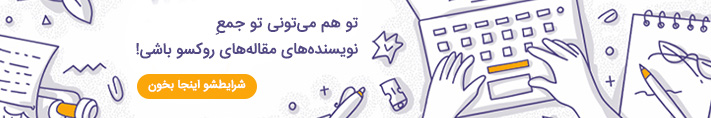

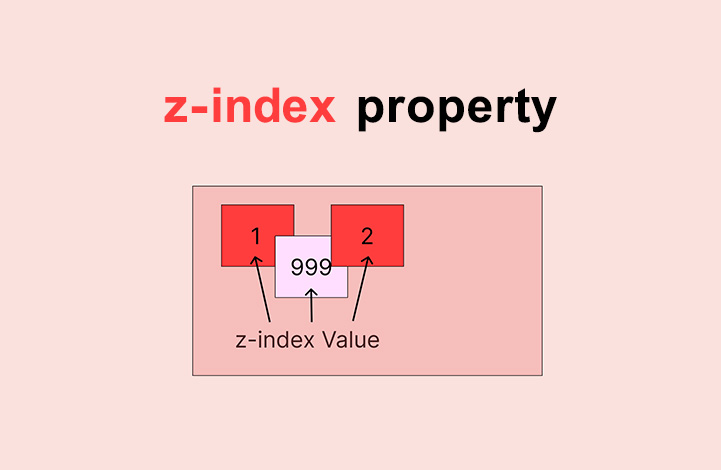
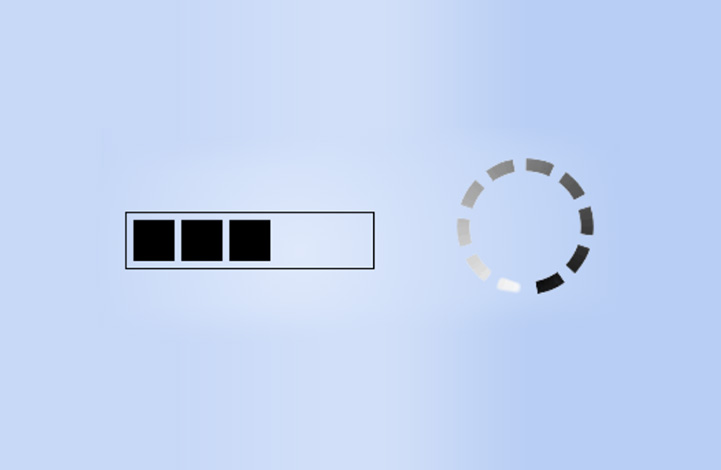

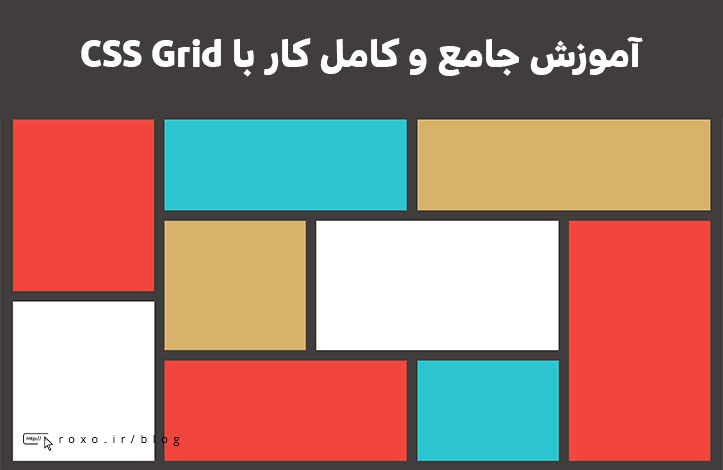
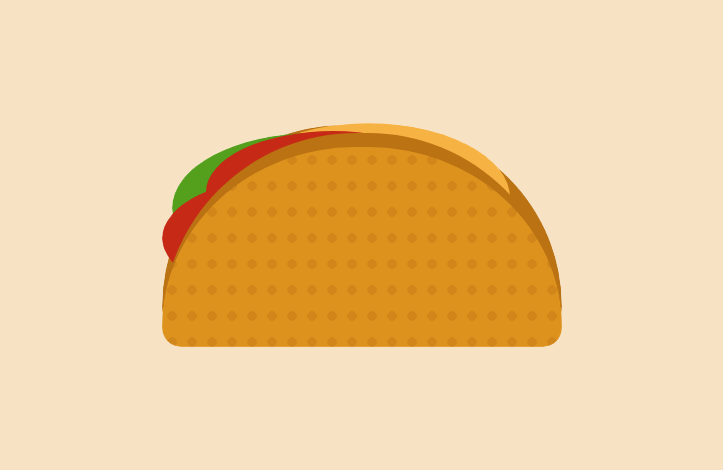



در این قسمت، به پرسشهای تخصصی شما دربارهی محتوای مقاله پاسخ داده نمیشود. سوالات خود را اینجا بپرسید.
در این قسمت، به پرسشهای تخصصی شما دربارهی محتوای مقاله پاسخ داده نمیشود. سوالات خود را اینجا بپرسید.
در این قسمت، به پرسشهای تخصصی شما دربارهی محتوای مقاله پاسخ داده نمیشود. سوالات خود را اینجا بپرسید.
در این قسمت، به پرسشهای تخصصی شما دربارهی محتوای مقاله پاسخ داده نمیشود. سوالات خود را اینجا بپرسید.